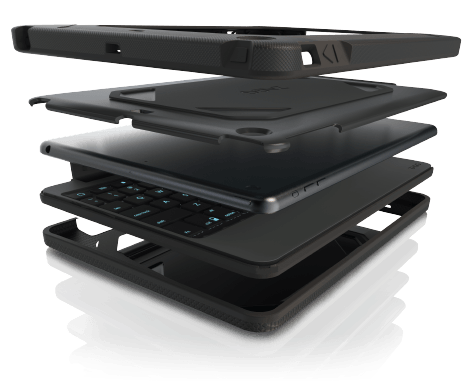Hollywood has helped shape everyone’s idea of the stereotypical Private Investigator gear; Badge, gun, binoculars, camera and a very stylish fedora. Although some of that may be accurate, there is a lot of gear that doesn’t make the Hollywood movies.
First of all, when you’re working surveillance anything can happen and you must be prepared for it. Generally surveillance is 90% boredom (sitting; waiting) and 10% action. Hours can go by with no activity. An investigator must be prepared for all natural occurrences. For example, let’s say you need to go to the bathroom but you can’t leave your post. You would need to make sure you have TP in your gear bag. I know it sounds gross, uncouth or just plain primal, but “it” happens and it’s better to be prepared than have to find a leaf or old burger wrapper. The subjects of the surveillance work on their time, not ours.
So we know to pack our cameras, extra media, binoculars, note pads, pens, chargers and such. But sometimes we forget the simple things that will make our jobs so much easier. Here are some things that you can put in your gear bag that you may not think about: extra change of clothes, batteries, snacks (trail mix, chips, crackers, sandwich, etc.), bottled water, cash (parking tolls, bar tab, information), cigarettes (even if you don’t smoke, cigarettes can buy you good information sometimes), prepaid cell phone, voice recorder, hand warmers (sometimes you can’t leave the vehicle running in the winter due to the exhaust giving you away), pretext scripts, pretext business cards, pretext stationary, pretext car door magnets (“utility contractor” is a good pretext for car door signs) and of course there are many more items that you can pack but you get the picture.
Next time you prepare to head our for a long day (or night) of surveillance, rethink your gear bag. Be prepared for anything that may happen.
As always, pay attention to detail and stay dedicated to excellence.
Be safe,
Steven A. Williams, LPI, BSS
Director of Security Operations